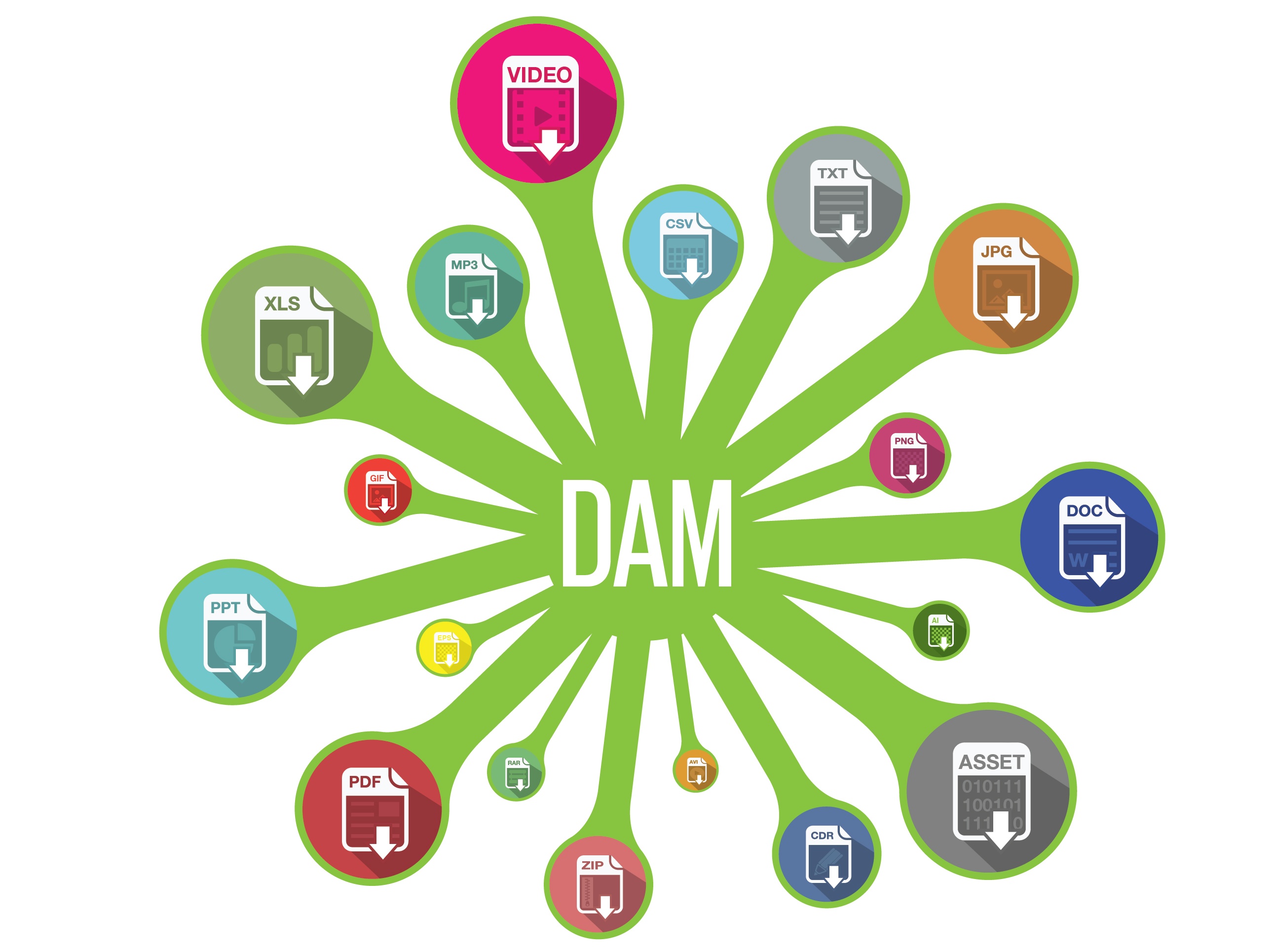
Get instant previews of all your digital files as they are uploaded into the system. If the Renaissance DAM detects a change in a digital file, it will automatically generate a new preview, ensuring you have full visibility of the latest files from your web browser. Previews are generated for almost any file type, including: PDF, Image, Word, Excel, PowerPoint, Adobe InDesign and Video formats.
The Renaissance DAM has a host of other benefits, such as: custom download of images in your chosen format, colour space or resolution, sharing batches of files, searching, and file management. Another important feature (especially with GDPR regulation) is the ability to set expiry dates, which, when met will automatically remove all download abilities on the expired asset.
Renaissance DAM is a great tool to use as a data repository across all your digital files, even after your job is no longer in production. Stakeholders can find and request use of assets fully controlled by user permissions. Custom metadata fields can be created, ensuring your digital assets can be tagged for easy retrieval upon search.


Renaissance Online proofing allows you to review, mark-up and collaborate on any image or document inside the Renaissance DAM (with permissions).
Users can review files by using the inbuilt annotation tools to mark-up and highlight areas on the image or page, before applying comments. Users can even highlight text which will be extracted into a comment for mark-up or get a colour breakdown of any graphic. Unlimited Zoom and user friendly navigation, allows users to view files before making comments or decisions such as ”corrections required” or ”approved”.
As files are corrected, the online proofing tool will automatically version the new file, allowing users to action side by side, overlay or blink comparisons against older versions of the proof. Online proofing drastically speeds up your workflow and gives a full audit trail of all your mark-up and comments.
Store all your digital assets in one central location avoiding duplicates, accessible 24/7 365
Users only access the assets and functionality granted to them via controlled secure permissions
Bespoke workflow automations can be applied dependent on actions such as approvals or file uploads etc.
Brand your site with your own logo and corporate colours etc.
See inside documents such as Adobe InDesign without needing the application
Provide clear feedback with user friendly markup tools inside the online proofing application
Compare old and new versions with side by side, overlay or blink comparisons
Search and find assets quickly using search and filters and even apply your own metadata
Download assets in your chosen format and colour space right to your desktop